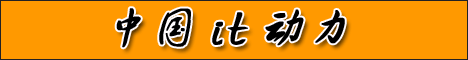MY GENTOO NOTEBOOK CONFIG uml ine" cellspacing="1" cellpadding="3" width="100%" border="0"> I still remembered the day I got the new Dell 700m, after I made sure that all parts worked properly on MS Windows , I formated the hd and started t
umline" cellspacing="1" cellpadding="3" width="100%" border="0"> I still remembered the day I got the new Dell 700m, after I made sure that all parts worked properly on MS Windows, I formated the hd and started the journey of Gentoo without any hesitation.
This HOWTO is highly inspired by HARDWARE Gentoo Acer Travelmate 803LCi Manual
ATTENTION: PLEASE BE AWARE I AM NOT RESPORNSIBLE FOR ANY DAMAGE TO YOUR SYSTEM, YOU TRY THIS AT YOUR OWN RISK !
Introduction
Technical specification of Dell 700m:
Processors
Intel PentiumTM M processors 725 (1.60GHz, 2MB Cache, 400MHz FSB)
Intel 855GME chipset
Memory
256 MB shared3 DDR SDRAM standard, upgradable to 2 GB maximum
SDRAM Configuration: 2 SoDIMM slots (one user-accessible)
Displays
12.1-inch Wide Screen crystal clear TFT XGA active-matrix display (1280 x 800 resolution)
Graphics Cards
Intel Extreme Graphics up to 64 MB shared memory
Hard Drives
30 GB3 Ultra ATA hard drive
Optical Drives
Combo Drive: 24x/10x/24x CD-RW and 8x DVD
Sound Cards
Integrated stereo sound
Modems
Internal 56K3 capable v.92 Fax modem
Network Interface
Integrated 10/100 Ethernet
Wireless Networking
Dell 1350 internal wireless solution (802.11b/g, 54 Mbps4)
I/O Ports
1394: Integrated IEEE 1394
2-USB 2.0 (Universal Serial Bus) compliant 4-pin connectors
Audio jacks: Line-out (external speakers/headphone) and external microphone
Video: 15-pin monitor connector
10/100 Ethernet LAN: RJ-45 connector
S-Video/TV Out: 7-pin mini-DIN connector
Memory: Secure Digital memory slot
Modem: RJ-11 connector
Slots
Connectors: Supports (1) Type I or Type II card
3.3 and 5 V cards supported
Here is the output of `lspci | cut -b 13-`
| Code: |
Host bridge: Intel Corp. 82852/82855 GM/GME/PM/GMV Processor to I/O Controller (rev 02)
System peripheral: Intel Corp. 82852/82855 GM/GME/PM/GMV Processor to I/O Controller (rev 02)
System peripheral: Intel Corp. 82852/82855 GM/GME/PM/GMV Processor to I/O Controller (rev 02)
VGA compatible controller: Intel Corp. 82852/855GM Integrated Graphics Device (rev 02)
Display controller: Intel Corp. 82852/855GM Integrated Graphics Device (rev 02)
USB Controller: Intel Corp. 82801DB/DBL/DBM (ICH4/ICH4-L/ICH4-M) USB UHCI Controller #1 (rev 03)
USB Controller: Intel Corp. 82801DB/DBL/DBM (ICH4/ICH4-L/ICH4-M) USB UHCI Controller #2 (rev 03)
USB Controller: Intel Corp. 82801DB/DBL/DBM (ICH4/ICH4-L/ICH4-M) USB UHCI Controller #3 (rev 03)
USB Controller: Intel Corp. 82801DB/DBM (ICH4/ICH4-M) USB2 EHCI Controller (rev 03)
PCI bridge: Intel Corp. 82801 Mobile PCI Bridge (rev 83)
ISA bridge: Intel Corp. 82801DBM (ICH4-M) LPC Interface Bridge (rev 03)
IDE interface: Intel Corp. 82801DBM (ICH4-M) IDE Controller (rev 03)
SMBus: Intel Corp. 82801DB/DBL/DBM (ICH4/ICH4-L/ICH4-M) SMBus Controller (rev 03)
Multimedia audio controller: Intel Corp. 82801DB/DBL/DBM (ICH4/ICH4-L/ICH4-M) AC'97 Audio Controller (rev 03)
Modem: Intel Corp. 82801DB/DBL/DBM (ICH4/ICH4-L/ICH4-M) AC'97 Modem Controller (rev 03)
Network controller: Broadcom Corporation BCM4306 802.11b/g Wireless LAN Controller (rev 03)
CardBus bridge: Texas Instruments PCI7420 CardBus Controller
CardBus bridge: Texas Instruments PCI7420 CardBus Controller
FireWire (IEEE 1394): Texas Instruments PCI7x20 1394a-2000 OHCI Two-Port PHY/Link-Layer Controller
Unknown mass storage controller: Texas Instruments PCI7420/PCI7620 Dual Socket CardBus and Smart Card Cont. w/1394a-2000 OHCI Two-Port PHY/Link-Layer Cont. an
Ethernet controller: Broadcom Corporation BCM4401-B0 100Base-TX (rev 02)
|
Installing Gentoo: Stage 1 NPTL on a Stage 3 Tarball is a good handbook for fresh Gentoo installation.
CFLAGS and USE
Gcc 3.3.4 does NOT support Pentium-M architecture, some users argue that Pentium-M is more or less like Pentium 4. As far as I know, Pentium-M is a brand new architecture designed specifically for laptop inspired by PIII-M. So I choose this CFLAGS for gcc 3.3.4:
| Code: |
CFLAGS="-march=pentium3 -O2 -fomit-frame-pointer -pipe"
|
For gcc 3.4.3
| Code: |
CFLAGS="-march=pentium-m -mtune=pentium-m -O2 -pipe -mmmx -msse -msse2 -mfpmath=sse -fomit-frame-pointer -fno-delayed-branch -fcaller-saves -freorder-blocks -freorder-functions -falign-jumps -finline-functions -frename-registers -fweb -fno-trapping-math -falign-functions=64"
|
LD_FLAGS is disabled since I've met several compilation fail if it is enabled.
Kernel
Everybody has his/her own flavor of kernel, I prefer nitro-sources, 2.6.10-nitro4: The Kernel Formerly Known As Hercules.
ACPI
| Code: |
Power management options (ACPI, APM) --->
ACPI (Advanced Configuration and Power Interface) Support --->
[*] ACPI Support
[*] Sleep States (EXPERIMENTAL)
<M> AC Adapter
<M> Battery
<M> Button
<M> Fan
<M> Processor
<M> Thermal Zone
|
If you would like as small a kernel as possbile, just like me, you need to add the following modules to /etc/modules.autoload/kernel-2.6:
| Code: |
# acpi
button
ac
battery
fan
processor
thermal
|
Speedstep
Kernelwise:
| Code: |
CPU Frequency scaling --->
[*] CPU Frequency scaling
<M> 'powersave' governor
<M> 'userspace' governor for userspace frequency scaling
[*] /proc/sys/cpu/ interface (2.4. / OLD)
<M> 'ondemand' cpufreq policy governor
<*> CPU frequency table helpers
--- CPUFreq processor drivers
<M> Intel Enhanced SpeedStep
[*] Use ACPI tables to decode valid frequency/voltage pairs
|
Add the following modules to /etc/modules.autoload/kernel-2.6:
| Code: |
# speedstep
speedstep-centrino
cpufreq_userspace
cpufreq_ondemand
|
Userspace daemon is speedfreq:
| Code: |
# emerge speedfreq
# rc-update add speedfreq boot
% cat /etc/conf.d/speedfreq
SPEEDFREQ_SPEED="dynamic"
SPEEDFREQ_USERS="yes"
|
Software Suspend 2
Kernelwise configuration:
| Code: |
Software Suspend 2 --->
<*> Swap Writer
--- Page Transformers
<*> LZF image compression (Preferred)
--- User Interface Options
<*> Text mode console support
--- General Options
(/dev/hda2) Default resume device name
[ ] Allow Keep Image Mode
|
| Code: | | emerge hibernate-script |
It takes quite a long time for me to hack the software suspend, then I found here is a little patch for the latest swsusp2:
http://lists.berlios.de/pipermail/softwaresuspend-devel/2005-January/001458.html
You need to apply this patch to the kernel, then format the swap partition for the sake of sanity, in my case, /dev/hda2 is the swap:
We also need to edit the /etc/hibernate/hibernate.conf to meet your own need, Here is the mine:
| Code: |
$ cat /etc/hibernate/hibernate.conf | grep ^[^#]
UseSwsusp2 yes
Reboot no
EnableEscape yes
DefaultConsoleLevel 1
SuspendDevice swap:/dev/hda2
PowerdownMethod 4
Verbosity 0
LogFile /var/log/hibernate.log
LogVerbosity 1
Bootsplash on
SaveClock yes
UnloadModules snd_intel8x0
GentooModulesAutoload yes
RestartServices alsasound local
SwitchToTextMode yes
|
Since snd_intel8x0 is incompatible with swsusp, YMMV, I need to stop alsasound and unload this module before do_swsusp2.
SaveClock is another issue to address, you might run ntp-client service after the swsusp2, if your box are online all the time.
Last edited by bookstack on Sun Jan 16, 2005 9:02 pm; edited 16 times in total |
|
| Back to top | 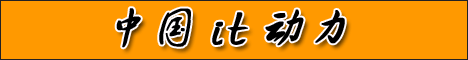 javascript:window.open(this.src);" style="CURSOR: pointer" onload="return imgzoom(this,550)"> javascript:window.open(this.src);" style="CURSOR: pointer" onload="return imgzoom(this,550)"> 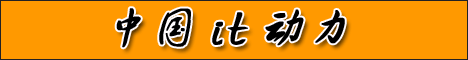 |
|
 |
bookstack
Tux's lil' helper

Joined: 27 Feb 2004
Posts: 129
| 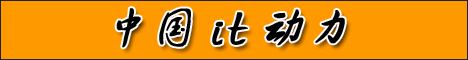 Posted: Fri Jan 14, 2005 12:30 am Post subject: Posted: Fri Jan 14, 2005 12:30 am Post subject: |  |
| FnKey
Dell 700m supports FnKeys for users' convinience, most of them work out of box, except:
Fn + Esc: Standby
Fn + F5: Mute
Fn + F6: VolumnDown
Fn + F7: VolumnUp
Fn + F11: PrintScrn/ SysRq
Here is a small program, ESE Key Daemon, that supports multi-media keyboard, I just hacked a small patch to make it run more "gentoo-like":
Here is the patch :
>>>>>>>>>>>> CUT FROM HERE >>>>>>>>>>>>>>>>>
| Code: |
*** esekeyd-1.2.1/src/esekeyd.c 2004-05-15 05:43:34.000000000 -0400
--- esekeyd-1.2.1-gentoo/src/esekeyd.c 2005-01-16 19:18:23.598101776 -0500
***************
*** 12,19 ****
--- 12,28 ----
* Released under the GNU Public License.
*/
#include "esekey.h"
+ #include<signal.h>
+
+ FILE *funkey = NULL;
+ const char PID_FILE[] = "/var/run/esekeyd.pid";
+
+ void cleanup();
+ void HandleSignals();
+ void CatchSignal(int x);
+
int
main (int argc, char *argv[])
{
***************
*** 21,33 ****
char device_name[strlen (EVENT_DEVICE)] = { 0 };
unsigned int keycount = 0;
struct esekey *keys = NULL;
unsigned int i = 0;
! FILE *funkey = NULL;
char *key = NULL;
struct input_event ev;
! printf ("%s\n", PACKAGE_STRING);
if (argc < 2)
{
printf ("\nUsage:\n");
--- 30,64 ----
char device_name[strlen (EVENT_DEVICE)] = { 0 };
unsigned int keycount = 0;
struct esekey *keys = NULL;
unsigned int i = 0;
!
char *key = NULL;
struct input_event ev;
! FILE* str;
! pid_t pid;
!
!
! /* check to see if a copy of ESE Key Daemon is already running */
!
! if (!access(PID_FILE, R_OK))
! {
! if ((str = fopen(PID_FILE, "r" )))
! {
! fscanf(str, "%d", &pid);
! fclose(str);
!
! if (kill(pid, SIGUSR1)==0)
! {
! fprintf(stderr, "esekeyd: alread running as process %d.\n", pid);
! exit(1);
! }
!
! unlink(PID_FILE);
! }
! }
!
if (argc < 2)
{
printf ("\nUsage:\n");
***************
*** 136,144 ****
fclose (stderr);
#endif
#ifndef DEBUGGER
! switch (fork ())
{
case -1:
printf ("%s: fork() error", argv[0]);
exit (-3);
--- 167,175 ----
fclose (stderr);
#endif
#ifndef DEBUGGER
! switch (pid = fork ())
{
case -1:
printf ("%s: fork() error", argv[0]);
exit (-3);
***************
*** 141,155 ****
--- 172,200 ----
{
case -1:
printf ("%s: fork() error", argv[0]);
exit (-3);
+
case 0:
break;
+
default:
+
+ /* create the pid file */
+ if ((str = fopen(PID_FILE, "w")))
+ {
+ fprintf(str, "%d\n", pid);
+ fclose(str);
+ }
+ else
+ fprintf(stderr, "Fail to create %s", PID_FILE);
+
exit (0);
}
#endif
+ HandleSignals();
+
openlog ("esekeyd", LOG_PID, LOG_DAEMON);
syslog (LOG_NOTICE, "started key daemon for %s", device_name);
while (fread (&ev, sizeof (struct input_event), 1, funkey))
***************
*** 173,183 ****
}
}
closelog ();
! fclose (funkey);
! return 0;
}
--- 218,259 ----
}
}
+ cleanup();
+
+ return 0;
+
+ }
+
+ void cleanup()
+ {
closelog ();
+ fclose(funkey);
+ unlink(PID_FILE);
+ }
! void HandleSignals(void)
! {
! signal(SIGHUP, CatchSignal);
! signal(SIGINT, CatchSignal);
! signal(SIGQUIT, CatchSignal);
! signal(SIGILL, CatchSignal);
! signal(SIGTRAP, CatchSignal);
! signal(SIGABRT, CatchSignal);
! signal(SIGIOT, CatchSignal);
! signal(SIGFPE, CatchSignal);
! signal(SIGKILL, CatchSignal);
! signal(SIGSEGV, CatchSignal);
! signal(SIGPIPE, CatchSignal);
! signal(SIGTERM, CatchSignal);
! signal(SIGSTOP, CatchSignal);
! signal(SIGUSR1, SIG_IGN);
! return;
! }
+ void CatchSignal(int x)
+ {
+ fprintf(stderr, "dispswitch: caught signal %d, cleaning up...\n", x);
+ cleanup();
}
|
<<<<<<<<<<<< CUT ENDS HERE <<<<<<<<<<<<<<<<<
To apply this patch:
| Code: |
% cd esekeyd-1.2.1/src
% patch esekeyd.c path/to/the/patch
% config --prefix=/usr/local
% make
% su
% make install
|
Then we need to create /etc/init.d/esekeyd and /etc/esekeyd.conf:
| Code: |
bookstack@getnoo esekeyd-1.2.1 $ cat /etc/init.d/esekeyd
#!/sbin/runscript
# Copyright 1999-2004 Gentoo Foundation
# Distributed under the terms of the GNU General Public License v2
depend() {
need keymaps
}
start() {
ebegin "Starting esekeyd"
/usr/local/sbin/esekeyd /etc/esekeyd.conf /dev/input/event0
eend $?
}
stop() {
ebegin "Stopping esekeyd"
if [ -e /var/run/esekeyd.pid ] ; then
local pid="$(</var/run/esekeyd.pid)"
kill $ >& /dev/null
eend $? "Could not kill pid '$'"
else
eend 1 "Lost pid file :("
fi
}
|
| Code: |
bookstack@getnoo / $ cat /etc/esekeyd.conf
#
# ESE Key Deamon 1.2.1 config file
#
#
# example: to run mutt in xterm we must set DISPLAY
# so the command line will be as follows:
#MAIL:/bin/sh -c "DISPLAY=:0 xterm -e mutt"
#
SLEEP: /usr/sbin/hibernate
MUTE: amixer set PCM toggle
VOLUMEDOWN: amixer set PCM 10%-
VOLUMEUP: amixer set PCM 10%+
|
Now, you can lauch this daemon like this:
| Code: | | # /etc/init.d/esekeyd start |
you can also add it to default run-level:
| Code: | | # rc-update add esekeyd default |
If Fn+Fx are pressed in the console mode, an annoying symbol '~' wil appear, for the sake of sanity, we need to add the following keymap to the system:
| Code: |
bookstack@getnoo bookstack $ zcat /usr/share/keymaps/i386/include/fnkey.map.gz
keycode 113 = nul
keycode 114 = nul
keycode 115 = nul
keycode 223 = nul
|
And add the following lines to /etc/rc.conf:
| Code: | | EXTENDED_KEYMAPS=fnkey |
The above Fn keys work well in both console and X, Fn+F11 needs more tricks, I will take care of that later.
Last edited by bookstack on Sun Jan 16, 2005 9:00 pm; edited 7 times in total |
|
| Back to top | |
 |
bookstack
Tux's lil' helper

Joined: 27 Feb 2004
Posts: 129
| 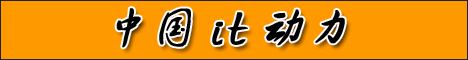 Posted: Fri Jan 14, 2005 12:30 am Post subject: Posted: Fri Jan 14, 2005 12:30 am Post subject: |  |
| Video
[TODO]
In Dell 700m specification, this machince can be configured as 64 MB shared video memory. Anybody knows HOW?
Framebuffer and Gensplash
Please refer to this post:
For Dell 700m users, we can use vesafb, vesafb-tng, intelfb or i810fb as well,
| Code: |
<M> Intel 810/815 support (EXPERIMENTAL)
<M> Intel 830M/845G/852GM/855GM/865G support (EXPERIMENTAL)
|
And enable them when booting:
| Code: |
# cat /boot/grub/grub.conf
root@getnoo bookstack # cat /boot/grub/grub.conf
splashimage=(hd0,0)/grub/gentoo.xpm.gz
# Default kernel
title Gentoo 2.6.10-nitro4-unicon
root (hd0,0)
kernel /kernel-2.6.10-nitro4-unicon root=/dev/hda3 resume2=swap:/dev/hda2 video=intelfb:ywrap,mtrr,1024x768-24@75 vga=0x317 splash=verbose,theme:emergence
initrd (hd0,0)/boot/fbsplash-emergence-1024x768
|
If MPlayer is emerged with USE="directfb", we can play video in console mode:
| Code: | | mplayer -vo fbdev (or fbdev2 or directfb) foo.avi |
[TODO]
However, I can not zoom the video to full screen. So it is with "links2 -g", any suggestion ?
X
We need run 855resolution before X server lauch.
| Code: |
# cp ./855resolution /usr/local/sbin
% cat /etc/conf.d/local.start
#Tweak the 855GM resolution
/usr/local/sbin/855resolution 4d 1280 800 1>&2 > /dev/null
|
Since the VBIOS tweak would take effect until power off, so we need to add "RestartServices alsasound local " to /etc/hibernate/hibernate.conf.
Here is the section of xorg.conf
| Code: |
Section "Device"
Identifier "ExtremeGraphics2"
Driver "i810"
#VideoRam 16384
# Insert Clocks lines here if appropriate
EndSection
Section "Screen"
Identifier "Screen 1"
Device "ExtremeGraphics2"
Monitor "LCD"
DefaultDepth 24
Subsection "Display"
Depth 24
Modes "1280x800"
ViewPort 0 0
EndSubsection
EndSection
Section "Monitor"
Identifier "LCD"
HorizSync 31.5 - 79.0
VertRefresh 50-100
Option "DPMS"
Modeline "1280x800" 101.92 1280 1312 1696 1728 800 816 825 841
EndSection
Section "ServerLayout"
Screen "Screen 1"
InputDevice "Keyboard1" "CoreKeyboard"
InputDevice "TouchPad" "USBMouse"
Option "OffTime" "20"
Option "StandbyTime" "5"
Option "SuspendTime" "10"
EndSection
Section "DRI"
Mode 0666
EndSection
|
[TODO]
How to enhance the performance of X server ?
The DRI is enabled, but score of glxgears is so poor:
| Code: |
3330 frames in 5.0 seconds = 666.000 FPS # small window
344 frames in 5.0 seconds = 68.800 FPS # Full screen
|
Any suggestions ?
Last edited by bookstack on Wed Jan 19, 2005 12:50 pm; edited 7 times in total |
|
| Back to top | |
 |
bookstack
Tux's lil' helper

Joined: 27 Feb 2004
Posts: 129
| 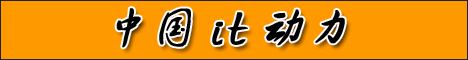 Posted: Fri Jan 14, 2005 12:31 am Post subject: Posted: Fri Jan 14, 2005 12:31 am Post subject: |  |
| Audio
Just follow this guide , and enable this option in kernel configuration:
| Code: |
<M> Intel/SiS/nVidia/AMD/ALi AC97 Controller
|
and edit /etc/modules.d/alsa:
| Code: | | alias snd-card-0 snd-intel8x0 |
Network
Enable this option in kernel configuration:
| Code: |
<M> Broadcom 4400 ethernet support (EXPERIMENTAL)
|
And add b44 to /etc/modules.autoload/kernel-2.6
Wireless network
Enable this option in kernel configuration:
| Code: |
[*] Wireless LAN drivers (non-hamradio) & Wireless Extensions
|
Then we need to | Code: | | emerge ndiswrapper wireless-tools |
. Select the appropriate Windows driver here, then (I use TruMobile 1350):
| Code: | | # ndiswrapper -i bcmwl5a.inf |
And add ndiswrapper to /etc/modules.autoload/kernel-2.6.
For ipw2210, ipw2200 users, please check ipw2210.sf.net and ipw2200.sf.net for more details.
Last edited by bookstack on Mon Jan 17, 2005 7:52 pm; edited 6 times in total |
|
| Back to top | |
 |
bookstack
Tux's lil' helper

Joined: 27 Feb 2004
Posts: 129
| 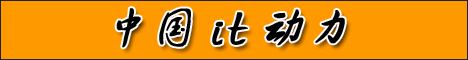 Posted: Fri Jan 14, 2005 12:31 am Post subject: Posted: Fri Jan 14, 2005 12:31 am Post subject: |  |
| CRT out
There are two programs here:
i810switch ( in portage already)
i855crt .
For Dell 700m user, I suggests i855crt, just as the i810swtich developer says:" i855 users who have flickering problems may want to try the i855crt project to see if that works better."
i855crt solves 3 problems that i810switch does not address:
1 i855crt could setup the resolution of CRT.
2 It eliminates flickering. Very interesting, the CRT works much better in higher resolution such as 1280x1024@75 than 640x480@60.
3 It partially gets rid of the white rectangle in the left top corner of CRT screen. Partially means the "swcursor" sometimes works, somtimes not. I'll try cvs version, and report it later.
We can video out in either X or console mode. In fact console mode looks very nice, since the screnn just squeeze from 1280x800 to 1024x768. However, in X mode, we have to make a decision between lost of contens or waster of screen.
TODO:
Anyone knows how to span the screen? For example, I could surf the web in LCD, and watch movie full screen in CRT? Does this video adapter support this feature ?
S-Video out
I could not test this feature right now. I can not afford the S-Video cable(!) and the television so far. |
|









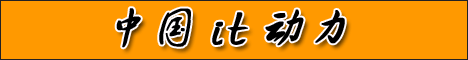 javascript:window.open(this.src);" style="CURSOR: pointer" onload="return imgzoom(this,550)">
javascript:window.open(this.src);" style="CURSOR: pointer" onload="return imgzoom(this,550)">